Download StudioTax
StudioTax 2016 for Windows ![]() This is not the certified version. The certified version will be available Saturday February 18.
This is not the certified version. The certified version will be available Saturday February 18.
StudioTax for the Mac can be downloaded from the Mac download page
Note that you do not have to uninstall StudioTax 2015 or previous StudioTax versions. All StudioTax versions can be installed at the same time.
The latest StudioTax versions ( 2013, 2014, 2015 and 2016) are compatible with the following Windows versions: Windows Vista SP2, 7, 8, 8.1 and 10.
Windows XP is no longer supported by StudioTax. This restriction is due to a CRA upgrade of the security protocol used by the Netfile server. Windows XP does not support the new protocol nor the development tools required to build StudioTax. Please note that there is no workaround and we do not foresee that XP will be supported by StudioTax.
All Downloads
Click ![]() to view a video tutorial on downloading and installing StudioTax.
to view a video tutorial on downloading and installing StudioTax.
Studiotax is published using 2 file formats: The .EXE file is the program that installs StudioTax on your computer. The .ZIP file is an archive of the same .EXE program. You only need to download one of the files.
The following table contains all the available StudioTax versions. Each version is identified by the tax year it supports. We do not have any version prior to tax year 2004.
Getting Started (Installation)
StudioTax is built on Microsoft .Net framework. StudioTax installer will attempt to download and install the required .Net 2.0 SP2 or .Net 4.5(StudioTax 2013 and later versions) if it's not already available on your computer.
Follow these steps to download and install StudioTax:
- Download the exe file for the required tax year and save it to a temporary folder. Or you can also download the zip file, un-zip it and save the archived exe file to a temporary folder.
- Try to run the install by double-clicking on the exe file that you downloaded and saved in step 1. Depending on your security settings, you may get an information message about the publisher etc. Just click Run and/or Allow to resume installing StudioTax:
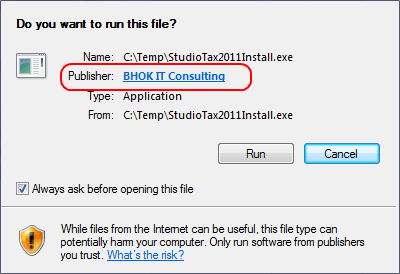
- Note that, in case the required .Net 4.5 framework in not installed, StudioTax installer will attempt to download and install it. Downloading and installing the .Net 4.5 framework require some time to complete.
- If you are having a problem installing or starting the 2015 version, then try install the .Net 4.5 framework: http://www.microsoft.com/en-ca/download/details.aspx?id=42642
- Once StudioTax is installed, you can create your income tax return and print it. Take a look at our YouTube tutorials to learn how you can create and file new returns. Also, you can refer to the help menu for an overview and tutorial on how to go about creating and filing your first return:
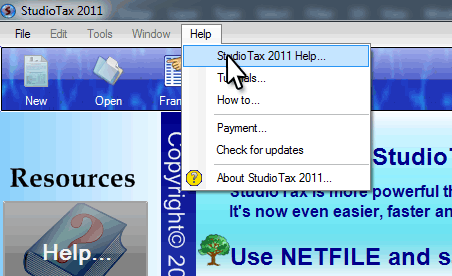
- Make sure to check for updates on a regular basis and before you file your return in order to download any new software updates.
System Requirements
Since this software is built on the .Net framework(.Net 4.5 for StudioTax 2013 and later versions, .Net 2.0 for the earlier versions), the system requirements of the .Net framework apply to StudioTax.
Visit the https://www.microsoft.com/en-ca/download/details.aspx?id=42642 page for the full details.
Home | Download | Support | Payment | Contact | About Us | F.A.Q.
PRIVACY POLICY
Copyright © 2003-2017 BHOK IT Consulting.
All rights reserved. Tous droits réservés.
Site design by NorthernCarbon.com
